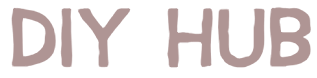Why Is My Flameless Candle Blinking?
Flameless candles are electric candles that produce light like a real candle, but without an open flame. They typically use LED bulbs to emit a soft, warm glow that replicates the flicker and ambiance of a real flame. Some key benefits of flameless candles include:
- Safety – Since they don’t have a real flame, flameless candles avoid fire hazards associated with traditional candles.
- Cleanliness – They don’t produce smoke or dripping wax, which makes clean up much easier.
- Convenience – Most flameless candles run on batteries or USB power, so there’s no need to handle fire hazards or continuously purchase/light new candles.
- Energy Efficiency – LED bulbs consume far less energy than traditional light bulbs.
- Customizability – Many flameless candles allow you to choose light brightness, flicker speed, timer settings, and more.
Common Reasons for Blinking
There are three common reasons why flameless candles blink:
Low Battery
If the batteries start to run low, it can cause the candle to blink on and off instead of staying lit. Try replacing the batteries with new ones to see if that solves the problem.
Loose Connection
Flameless candles have wires inside connecting the battery pack to the light bulb. If these wires become loose, it can interrupt the flow of power and make the bulb blink. Check that all the connections are secure.
Faulty Wiring
Sometimes the thin wires inside the candle can become damaged or frayed, which prevents them conducting electricity properly. Inspect the wires for any cracks or breaks. If they seem faulty, you may need to replace the whole candle unit.
Checking the Batteries
Locate the battery compartment on your flameless candle. They are usually on the bottom or back. The compartment will have a slide off or screw off cover. Once opened, check what size and type of batteries are required. Common battery sizes are AA, AAA, C, D, 9V and button cells. Replace old or drained batteries with new, same size batteries.
If your flameless candle uses standard or rechargeable batteries, replace them at least once a year or sooner when dimming or inconsistent operation occurs. Built-in rechargeable batteries typically last between charges but their life span shortens over time. Completely drained rechargeable batteries can fail to hold a charge and need replacement. When in doubt, insert new batteries to see if it restores normal performance. Checking batteries first is quick, easy and a common reason for blinking issues.
Inspecting Wiring and Connections
One possible cause of a blinking flameless candle is a loose wire or damaged connection. To inspect the wiring:
- Carefully open the base or housing of the candle. This may require unscrewing a cover or removing tabs.
- Visually inspect all wiring and electrical connectors inside the candle. Look for any loose, disconnected, or corroded wires.
- If you find a loose wire, reconnect it to the proper terminal or connector. Make sure wires are securely attached.
- Check wires for damage like fraying or exposed copper. If a wire is damaged, you may need to replace the candle or contact the manufacturer.
- Inspect connectors, solder points, and battery terminals for corrosion, which can cause a poor connection. Clean gently if needed.
- Secure any loose wiring inside the housing and replace the cover once complete.
Inspecting and reconnecting the internal wiring may help stop the blinking if loose connections were the cause. If issues persist after checking all wires, it likely indicates another problem.
Testing the Bulb
If your flameless candle is blinking, one possible cause is a faulty or damaged bulb. To test and potentially resolve the issue:
-
Carefully remove the bulb from the candle housing. Refer to the instruction manual if you are unsure of how to remove it properly.
-
Closely inspect the bulb for any signs of damage such as cracks, dents or burnt out filaments. If damage is present, the bulb will likely need to be replaced.
-
If no damage is visible, try installing a new bulb that is recommended by the candle manufacturer. Using the specified wattage and style bulb is important to ensure proper and safe function.
The blinking issue may be resolved simply by replacing the bulb with a new, undamaged one. Be sure to only use bulbs that are compatible with your specific candle model.
Resetting the Candle
If your flameless candle has a reset button, locating and pressing this button can often resolve blinking issues. The reset button may be concealed underneath the candle, at the bottom near the battery compartment, or on the remote if the candle has remote capabilities.
To reset the candle, first locate this reset button. It is commonly labeled with text reading “RESET.” Once located, press and hold the reset button for 5-10 seconds before releasing. This will restart your flameless candle, which often resolves any software or electrical issues causing blinking.
After resetting, turn your candle back on and observe if the blinking has stopped. The reset process will clear any faulty readings or software bugs and restart your candle’s lighting mechanisms. If blinking persists after resetting, there is likely an underlying issue with wiring or hardware that requires further inspection.
Trying a Different Location
If your flameless candle is still blinking after checking the batteries, wires, bulb, and resetting it, the issue may be due to interference or an uneven surface. Start by moving the candle to a different location in the room away from other electronics. Devices like TVs, microwaves, wifi routers, etc. can sometimes cause interference that makes flameless candles blink.
Additionally, check that the candle is placed on a flat, stable surface. If the candle is tilted or slanted, this could cause issues with the wiring and bulb that results in blinking. Carefully reposition the candle so it sits completely flush on the table or shelf. If moving the candle solves the blinking problem, you have found the culprit! Going forward, avoid placing the flameless candle near potential sources of electronic interference or uneven surfaces in order to prevent blinking issues.
Contacting the Manufacturer
If you have gone through all the troubleshooting steps and your flameless candle is still blinking, it may be time to reach out to the manufacturer. The first step is to find the brand website and locate their customer support information.
On the “Contact Us” or “Customer Support” page, there is usually a phone number, email address, online chat, or support ticket form. When you reach out, explain the issue you are experiencing with your flameless candle blinking and detail all the troubleshooting steps you have tried so far.
Then, you can inquire if your candle is still under warranty and eligible for a replacement or repair. Provide your order details like date of purchase and model number. The manufacturer should be able to look up your order in their system to verify if your candle is still under warranty.
If it is confirmed that your candle is eligible for warranty replacement, the manufacturer can provide next steps for sending back the defective unit and receiving a replacement candle that does not have the blinking issue.
Purchasing a Replacement
If you determine that repairing your malfunctioning flameless candle is not feasible or cost-effective, purchasing a replacement may be your best option. When deciding between repairing vs. replacing, weigh the following factors:
- Cost of a new unit vs. the repair estimate
- Availability of the same model or an improved version
- Whether it’s time to upgrade to new features/technology
Search online and in stores for your candle model, compare prices across retailers. Also consider reliability and warranty length as you shop. Once you select a replacement, properly dispose of the malfunctioning unit if it contains batteries or electronic components; many municipalities prohibit putting these in normal trash.
With some effort you can likely find an equivalent or better flameless candle. Carefully compare repair vs. replace costs, features, and warranties as you determine the best option for you.
Keep Your Candle Working Safely
Some of the most common reasons for flameless candles to blink include worn out batteries, loose wiring, faulty bulbs, and placement issues. Go through some simple troubleshooting steps like replacing batteries, checking connections, resetting the candle, or trying another location before replacing it.
If the blinking persists after troubleshooting, contact the candle manufacturer about a replacement. Be sure to follow all usage and safety instructions closely when operating flameless candles to prevent fire hazards.
With some basic maintenance and care, a flickering flameless candle can often resume providing soothing ambiance safely.