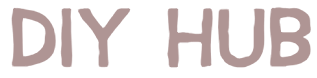How Do I Fix Avs Mismatch?
What is AVS Mismatch?
AVS mismatch refers to a discrepancy between the billing address entered for a transaction and the address the card issuer has on file. AVS stands for “Address Verification System” and is used as a fraud prevention tool for credit card transactions.
When a credit card transaction occurs, the merchant will typically send the billing address to the card network to verify it matches. If the address does not match what the card issuer has on record, the transaction will receive a response code indicating an AVS mismatch. This acts as an alert that the transaction may be fraudulent (Checkout.com).
Some examples of when AVS mismatch can occur include:
- Typos in the billing address during checkout
- Using a work address rather than home address
- Moving and not updating the card billing address
- Using a gift card or stored value card
- Errors in how the address is formatted
While not a guarantee of fraud, AVS mismatches often prompt further verification or result in transactions being declined. Understanding the causes can help merchants minimize false positives.
Common Causes of AVS Mismatch
There are several common reasons why an AVS mismatch can occur, even when a genuine customer is attempting to make a purchase. Some of the most frequent causes include:
Typos in Billing/Shipping Address
One of the most common reasons for an AVS mismatch is a minor typo or spelling error in the billing or shipping address entered by the customer. For example, entering “Main Streeet” instead of “Main Street” would trigger a mismatch. Customers may accidentally transpose letters or numbers, misspell street names, or leave off apartment numbers.1
Name Variations
If the name entered on the order form does not exactly match the cardholder’s name on file, an AVS mismatch can occur. This may happen with nicknames or name abbreviations. For example, a customer entering “Bob Smith” when the card says “Robert Smith” could cause a mismatch. Middle name use or omission can also trigger mismatches.2
Fraudulent Transactions
In some cases, AVS mismatches indicate attempted fraudulent transactions with stolen payment card details. If criminals enter a random address that doesn’t match the cardholder’s address on file, it will trigger a mismatch. Businesses should be cautious about high volumes of mismatches, which may signal fraudulent activity.
International Orders
International addresses formatted differently than US addresses can also lead to mismatches. For example, entering the postal code before the city or not including a state/province may not match the cardholder’s billing address format on file. Differences in address line field lengths can also cause issues.
Consequences of AVS Mismatch
An AVS mismatch can have several negative consequences for online merchants:
Increased risk of order declines – AVS mismatches often lead payment processors to automatically decline transactions. According to Host Merchant Services, over 50% of transactions flagged with an AVS mismatch result in a decline.
Higher processing fees – Some processors charge higher transaction fees when AVS fails. Fees can be 1-2% higher per transaction with a mismatch.
Reputational damage – Declined transactions due to AVS mismatch can frustrate customers and hurt a merchant’s reputation. Customers may question the security or legitimacy of the merchant.
Lost sales – The declined transactions directly translate into lost sales opportunities. Customers faced with a surprise decline at checkout often abandon their carts.
How to Prevent AVS Mismatch
There are some steps businesses can take to help prevent AVS mismatches from occurring:
Carefully enter addresses – Taking time to carefully enter customer addresses during checkout can help avoid typos or formatting issues that lead to mismatches. Double check spellings and ensure the address format matches the customer’s billing details.
Use address verification tools – Online tools like SmartyStreets can verify customer-entered addresses in real-time during checkout. This helps catch and fix errors before an AVS mismatch occurs. Some payment gateways like Stripe also have built-in address verification.

Standardize customer data – Formatting addresses consistently in your system (abbreviations, postal codes etc) reduces mismatches. You can standardize using verification tools or by normalizing entries manually.
Streamline forms – Only collect the minimum address details needed for AVS. Too many address fields can lead to confusion and mistakes. Consider autofilling fields where possible.
Highlight address at checkout – Make it clear to customers that entered billing details must match their card. Emphasize accuracy to minimize mismatches.
Retry failed payments – Processing payments a second time often resolves transient AVS errors. Check for typos first before retrying.
Whitelist trusted customers – Once a customer’s address is verified, save it to minimize future AVS errors for repeat purchases.
Review dispute ratios – Monitor rolling averages of AVS disputes monthly. Spikes may indicate issues with your checkout process.
Fixing AVS Mismatch on Existing Orders
If you receive an AVS mismatch error on an existing order that has already been placed, there are steps you can take to resolve the issue:
First, contact the customer to verify their billing address details. Ask them to confirm the full street address, apartment/unit number, city, state, and zip code they entered. There may have been a typo or minor error that is causing the mismatch.
If the customer confirms their address is correct, you will need to update the billing (and shipping) address info in your system to match what they have on file with their bank. This update will allow you to get a new authorization for the charge.
To get a new authorization, cancel the initial declined transaction and re-submit the credit card payment with the updated verified address. This new authorization request will go through AVS checks again, but should now match and be approved if the correct details are entered.
Occasionally, customers may need to contact their bank directly to update their address on file if it is very outdated. But in most AVS mismatch cases, minor corrections to the billing address details you have on file will fix the problem.
Configuring AVS Settings
Merchants can customize their AVS settings to tailor address verification to their business needs. One of the key aspects of AVS configuration is managing AVS response codes. When an address verification request is sent, the payment processor will reply with a standardized AVS response code indicating if the address matched, didn’t match, or was unavailable. Common AVS response codes include:
- A – Partial match: The street address matches but the zip code does not.
- N – No match: The address and zip code do not match.
- Z – Partial match: The zip codes match but the street address does not.
- U – Unavailable: The credit card issuing bank did not provide the address or postal code data needed for verification.
Merchants can set filters to accept, decline, or review orders based on different AVS response codes [1]. For example, a merchant may choose to accept transactions with an “A” response, but decline those with an “N” response. This gives merchants some control over balancing risk versus lost sales.
Merchants can also create customizable decline rules based on AVS results in combination with other order details like purchase amount, product type, or customer information. For example, a merchant may decline orders over $500 with an AVS response of “N”. The ability to tailor AVS filters provides flexibility to merchants in how strictly they apply address verification.
Overall, smart use of AVS customization settings allows merchants to limit fraud and chargebacks without creating unnecessary friction for legitimate customers. Checking the address verification response codes and configuring decline rules appropriately for one’s business is an important aspect of AVS.
Using Address Verification Tools
Address verification software can help fix AVS mismatch errors in a few ways:
Real-time address validators like Smarty check addresses at the point of data entry, catching errors immediately so they can be corrected. This prevents bad addresses from getting stored in the first place.
Batch address verification services like Melissa can validate large lists of existing addresses in bulk. This allows businesses to clean up their customer and order databases by standardizing, correcting, and validating all addresses.
CASS certified software ensures addresses are formatted to USPS standards. Since AVS checks addresses against USPS records, having properly CASS-certified addresses can help reduce mismatches.
By running addresses through real-time and batch verification tools, companies can proactively fix issues and reduce AVS errors.
Tips for International AVS
When completing transactions internationally, AVS can pose additional challenges. Here are some tips for optimizing international AVS:
Use postal code instead of ZIP code for address entry. Many countries outside the US use postal codes rather than ZIP codes. Configuring your checkout fields to accept postal code will help improve AVS match rates.
Enable geo-location tools. Services like Maxmind can help verify the correlation between the entered address, postal code, and IP location. This can boost approval rates when AVS data alone may be inconclusive.
Consider alternate verification methods. For some high risk international transactions, techniques like 3D Secure, CVV, and device fingerprinting may be more effective fraud checks than AVS alone. Using a layered approach can help authenticate international orders.
For more details, see this guide on optimizing international AVS: https://www.verifi.com/chargebacks-disputes-faq/international-avs-tips-for-credit-card/
Optimizing Checkout Fields
Optimizing the checkout fields can significantly impact conversion rates. Some best practices include:
- Using separate billing and shipping address sections, rather than combined fields. This allows customers to easily enter different addresses if needed.
- Enabling auto-complete on fields like name, email, and address to leverage saved customer data and expedite checkout.
- Validating fields in real-time to catch errors early and prompt customers to fix mistakes.
- Collecting only essential information. Extra required fields can increase abandonment.
- Allowing customers to provide a full name vs first/last if preferred. Some regions regularly use a single name.
According to research from SnipCart, auto-complete can improve conversion rates by over 30%. Simplifying and customizing your fields per region can also help reduce checkout friction.
FAQs
Here are some commonly asked questions about fixing AVS mismatch:
What are some troubleshooting tips for AVS mismatch?
Some things to try if you get an AVS mismatch error include: double checking that the billing address matches the cardholder’s exact address, verifying the address with the customer, trying alternate address formats (abbreviating street, spelling out street, etc), and contacting the card issuer to update address on file if needed. AVS applies primarily to US addresses, so mismatches are more common for international transactions. [1]
When should I enable AVS on my payments?
AVS is recommended for ecommerce transactions, particularly for higher risk or high ticket purchases. It adds an extra layer of verification to help avoid fraud and chargebacks. However for low risk transactions, some merchants choose to disable AVS to avoid extra friction for legitimate customers. Check with your payment processor on whether AVS is required. [2]
What countries does AVS apply to?
AVS is primarily used for USA and Canada addresses. Other countries have different address verification systems. Cards issued from non-AVS countries will return errors. Check with your payment processor for specifics on which countries use AVS. [3]