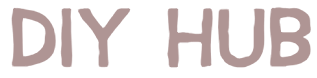How Do You Transfer A Photo Onto A Candle?
Photo candles are candles that have a picture printed directly onto the wax. They are a unique way to create a customized, meaningful gift for someone special. The photo is infused into the candle, so as the candle burns the photo is revealed in the wax. People make photo candles to commemorate events like weddings, birthdays, anniversaries, or the birth of a child. Photo candles allow you to customize a candle with a meaningful photo that tells a story or shares a memory. The photo print makes the candle a one-of-a-kind personalized gift.
According to this Etsy listing, photo candles with custom photos make great personalized gifts for events like birthdays or anniversaries. The printed photo infuses meaning into the candle.
Gather Materials
The first step in transferring a photo onto a candle is gathering the necessary materials. Here’s what you’ll need:
- Candle – Select the type of candle you want to use. Pillar candles, votive candles, and container candles all work well. Make sure to choose an unscented candle with a smooth surface (The Flaming Candle: Candle Making Supplies).
- Printer and photo paper – You’ll need a color printer and glossy photo paper to print out your photo (UPLOAD YOUR OWN PHOTO CANDLE). Choose a high-quality photo and adjust size to fit your candle.
- Adherence medium – Mod Podge or another decoupage medium is needed to transfer and seal the photo onto the candle. Select matte or gloss finish (How to Make Personalized Photo Candles).

With these basic supplies, you’ll be ready to start transferring your special photo onto a customized candle.
Choose and Print Photo
When selecting a photo to transfer, it’s important to pick a high quality image with good resolution. The resolution should be at least 300 dpi for best results. A lower resolution may cause the image to look pixelated or blurry after being transferred.
Size the image to fit the surface of the candle you are using. It’s a good idea to leave a small border around the edges of the photo. This will prevent the image from wrapping all the way around to the back of the candle.
Print the photo onto photo paper or laser printer paper. Regular printer paper tends to soak up too much of the Mod Podge and can cause the image to blur. Photo paper provides the right thickness and glossy surface for the transfer process. An inkjet printer will give better photo quality results compared to a regular printer.
Let the printed photo dry completely before starting the transfer process. This prevents smearing or blotching.
Prepare Candle Surface
Before applying the photo, you’ll want to make sure the candle surface is properly prepared. This will help the photo adhere smoothly and evenly.
First, make sure the candle is free of any dust or debris. Wipe it down with a clean, dry cloth. You can also use a bit of rubbing alcohol on the cloth to thoroughly clean the surface. Allow the candle to fully dry after cleaning.
Next, lightly sand the candle surface. This helps remove any glossy finish and provides some “tooth” for the photo and Mod Podge to grip onto. Use a fine grit sandpaper and sand gently in a circular motion. Make sure to sand the entire surface you’ll be applying the photo to.
After sanding, wipe the surface again with a dry cloth to remove any dust. The candle is now prepped and ready for your photo transfer!
Apply Mod Podge
Once your candle surface is prepared, the next step is to apply a thin layer of Mod Podge where you will place the image. Using a foam brush, brush an even layer of Mod Podge photo transfer medium over the area you want to adhere the image to, according to the Mod Podge guide. Apply the layer as smoothly as possible to avoid bubbles or drips that could impact the transfer.
Be sure to brush from one side of the image area to the other in slightly overlapping strokes. Work quickly and avoid rebrushing areas as this can create uneven texture. Apply enough Mod Podge so the surface is shiny but avoid using too much or the image may become obscured. Let the Mod Podge layer dry completely before the next step.
Apply Photo
Now that the surface is prepped with a coat of Mod Podge, you can apply the printed photo. Gently place the printed photo on top of the Mod Podged surface. Try to avoid trapping any air bubbles underneath by slowly smoothing the photo down from one side to the other. Use your hands or a soft cloth to gently smooth out any wrinkles or trapped bubbles. You want the photo to adhere evenly across the entire surface without any lumps or raised edges.[1]
Work patiently and deliberately to get the photo properly aligned and smoothed out. Having patience here pays off, as you want the transfer to look seamless and professional. Avoid repositioning the photo too much once it’s been set down, as the Mod Podge will start to dry and make repositioning difficult. Once the photo is correctly placed, apply firm pressure with your hands or a soft cloth to adhere it fully to the Mod Podged surface.
If any tiny air bubbles remain, use a straight pin to pop them and then seal down that spot with more pressure. The goal is to eliminate any air pockets between the photo and the surface. With some care at this stage, you’ll have a perfectly transferred photo.
[1] https://modpodgerocksblog.com/mod-podge-photo-transfer-medium/
Seal Photo
Once the photo print is firmly adhered to the candle surface, you’ll want to seal it with another layer of Mod Podge. This helps protect the image from damage, fading, or peeling off over time. According to the wikiHow article “3 Ways to Mod Podge Photos,” you should brush a thin, even layer of Mod Podge over the entire surface of the photo print. Use a foam brush and stroke gently in one direction to prevent brush strokes. Make sure there are no lumps or drips of Mod Podge. Let this layer dry fully, which could take a couple hours, before moving onto the next steps. The eHow article “How to Mod Podge Pictures” also recommends letting the seal coat dry completely before using the candle.
Finish Back of Photo
Once the front of the photo transfer has sealed and dried completely, you will want to finish the back to create a smooth, sealed surface. This helps ensure the photo stays adhered to the candle and prevents peeling or cracking. Mod Podge recommends doing a final coat of Mod Podge on the backside after the front has fully cured (source: https://plaidonline.com/brands/mod-podge/mod-podge-image-and-photo-transfer/how-to-use-mod-podge-photo-transfer).
To finish the back, flip the candle over and brush on a thin layer of Mod Podge over the entire backside of the image. Use long brush strokes to help prevent bubbles. Make sure to coat all edges thoroughly. Allow this back coat to dry completely as well, usually 20-30 minutes. The Mod Podge seals both the front and back of the transferred photo, helps adhere it to the candle, and provides a smooth finish.
Create Gloss Finish
Once the photo transfer is fully dried, you can add a glossy finish if desired. This helps protect the image and gives it a smooth, polished look. To create a gloss finish:
Gather your Mod Podge Gloss. Be sure to have a foam brush or soft paintbrush ready. You’ll also need a paper plate or other surface to pour some Mod Podge onto for easy application.
Pour a small amount of Mod Podge onto your plate or palette. Dip your brush into the Mod Podge.
Gently brush a thin layer of the Mod Podge completely over the surface of the photo on the candle. Try to avoid getting Mod Podge on the actual wick.
Let the Mod Podge dry for at least 2 hours. The gloss finish will be smooth and clear when totally dry.
Optional: Brush on a final layer of Mod Podge for an even glossier look. Let this dry completely as well.
Your photo candle now has a polished, professional-looking finish! The gloss protects the image and lets the colors shine.
Enjoy Your Photo Candle!
Allow the candle to cure for at least 24 hours before burning. This ensures the Mod Podge has fully dried and bonded to the candle surface. According to the Mod Podge blog, it takes a full 24 hours for Hard Coat Mod Podge to completely dry.
Once cured, you can light the candle and enjoy your photo design. As the candle burns down, more of the photo will be revealed. Make sure to never leave a burning candle unattended.
After finishing the project, be sure to wash your hands thoroughly with soap and water. Mod Podge contains chemicals that can irritate skin and eyes. Washing up afterwards is an important safety measure.
Your custom photo candle makes a wonderful personalized gift or special decoration. The possibilities are endless for creating designs using your favorite photos and Mod Podge!