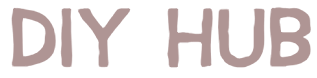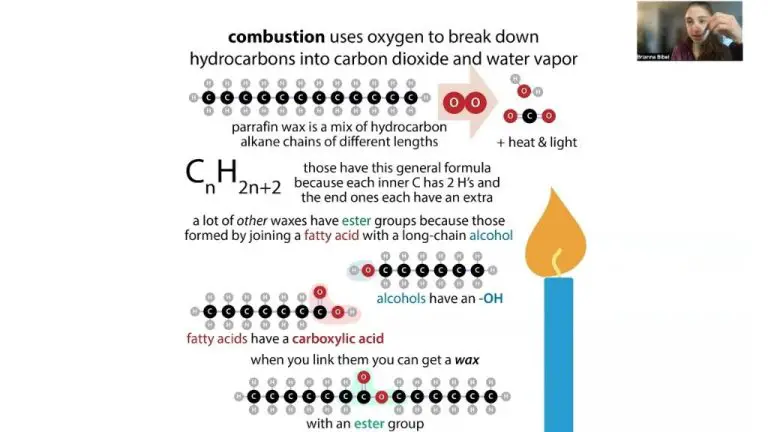How Do You Set A Flameless Candle Timer?
Flameless candles have become extremely popular home decor over the last decade. Unlike traditional candles that use an open flame, flameless candles use LED lights to create a realistic flickering effect without any fire or smoke. They typically use batteries or USB power rather than wax, making them reusable and safer to operate. Flameless candles come in all shapes and sizes from votives to pillars to elaborate candelabras.
There are two main types of flameless candles: battery-operated and wax warmers. Battery-operated flameless candles contain LEDs and a small circuit board that creates the flickering light effect. Wax warmers work similarly but melt scented wax to release fragrance. Both create ambiance without fire risks.
Flameless candles offer versatility for placement around homes and events without worrying about open flames. Their realistic flicker also provides comfort and coziness. Setting timers allows automating when the flameless candles will turn on and off.
Timing Mechanisms
Flameless candles offer various features and options for setting a timer to control how long the candle remains lit. Here are some of the most common timing mechanisms found in flameless candles on the market today:
Built-in Timers
Many flameless candles have built-in timers that allow you to program the candle to stay on for a set amount of time before automatically turning off. These timers are usually adjustable, often in increments of 2, 4, 6, and 8 hours. Some candles may have more flexible timers that allow you to set any length of time from one minute up to 24 hours or more.
Remote Control Settings
Remote controls that come with some flameless candles give you wireless control to turn the candle on and off and set a timer. Remotes allow timing options from across the room and make it easy to start and stop the candle without having to walk over to it.
Smart Home Device Control
If your flameless candle is WiFi-enabled or connects to a smart home system, you may be able to control timing through a smart speaker, smartphone app, or other smart device. This allows for voice commands, setting schedules, and automation based on routines.
Built-in Timers
Many flameless candles come with built-in timers that allow you to set a countdown for when you want the candle to turn off. This is a convenient feature if you want the candle to run for a certain duration before shutting off automatically.
Using the built-in timer is straightforward. Look on the bottom or back of the candle for a button labeled “Timer” or something similar. Press this button to activate the timer. The candle may have a small display that shows the remaining time, often starting at 6 hours and decreasing from there.
Press the timer button repeatedly to toggle through the duration options available (usually ranging from 1-6 hours, or continuous on). Stop pressing when the desired countdown time is shown on the display. The candle will now run for that duration before shutting off automatically at the end of the countdown.
Some candles have up and down buttons instead of a single timer button. These allow you to directly set your desired shut-off time. Simply use the up and down buttons to set the hours and minutes, then let the candle run.
To cancel the timer before the countdown completes, press the timer button repeatedly until the display shows “continuous on” or your candle turns off the timer in some other way indicated by its controls.
Following these steps allows flameless candles with built-in timers to provide automated runtimes without the need for external apps or devices. Just utilize the buttons on the candle to easily set countdowns for when you want the candle to turn off.
Remote Control Settings
Many flameless candles come with remote controls that allow you to control multiple functions from a distance. This includes setting timers to have the candles turn on and off automatically.
To set a timer using the remote control:
-
Locate the timer button on the remote. This may be labeled as “Timer” or have a clock icon.
-
Press the timer button once. This will take you to the timer menu.
-
Use the arrow or number buttons to set the hours and minutes you want the candles to turn on.
-
Press the timer button again or select the confirm option to set the on time.
-
Repeat steps 2-4 to set the time you want the candles to turn back off.
-
Some remotes allow you to set both the on and off time before confirming.
-
To cancel the timer, simply access the timer menu again and select the off or cancel option.
The remote control allows you to easily set timers from across the room. Look for options like “set,” “program,” or “schedule” when exploring the timer menu. Refer to your candle’s manual for remote instructions specific to that model.
Smart Home Device Control
Smart home devices like Amazon Alexa, Google Home, and Apple HomeKit provide a convenient hands-free way to control flameless candles. Simply use voice commands to turn candles on or off, set timers, adjust brightness, and more.
For example, if your flameless candles are connected to a smart home platform, try saying:
- “Alexa, turn on the living room candles.”
- “Hey Google, set a 2 hour timer for the kitchen candles.”
- “Siri, dim the bedroom candles to 50%.”
You can also use a companion app on your smartphone or tablet to remotely control flameless candles. The app allows you to turn candles on/off, set schedules, create groups, and customize scenes – no need to get up or use your voice.
Smart home integration makes it easy to automatically tie candle operation into routines and schedules. This allows you to have candles turn on at sunset or off when you leave home without any effort.
Third-Party Apps
In addition to built-in timers and remote controls, many flameless candles can connect to third-party apps that offer advanced scheduling and group control options. Popular apps like Smart Candle, Candle Remote, and Flameless Life allow you to connect multiple flameless candles and control them from a single interface on your smartphone or tablet.
To connect your flameless candles to a third-party app, you first need to check that your particular model is compatible. Many apps require Bluetooth or WiFi enabled candles. You’ll then need to download the app, create an account, and follow the in-app pairing instructions to connect each candle. Once connected, you can create groups, set schedules, program countdown timers, and control multiple candles with the tap of a button.
For example, in the Smart Candle app you can set a schedule for the candles to turn on at sunset and off at midnight daily. Or tap a quick timer to have your dining room candles turn off automatically after a 2 hour dinner party. The apps allow for endless flexibility to automate and control flameless candles remotely based on schedules, groups, scenes, and timers.
Group Control
Many flameless candles now offer connectivity options that allow you to control multiple candles from one device or app. This makes it easy to set all your candles to the same timer for a cohesive look.
If your flameless candles have WiFi or Bluetooth connectivity, you likely just need to connect each candle to your home’s WiFi network or pair them to your phone via Bluetooth. Then you can use a proprietary app from the candle manufacturer to control all connected candles as a group.
For example, you could set all candles in your living room to turn on at 6 PM and off at 10 PM every night. Or you could set them to gradually dim and brighten in a synchronized manner to simulate flickering flames. Group control allows you to quickly set complex routines for ambient lighting across multiple flameless candles.
Some manufacturers even allow integration with smart home platforms like Amazon Alexa, Google Home, and Apple HomeKit. This lets you control groups of candles with voice commands or within a larger smart home ecosystem.
With group control capabilities, you don’t have to manually set timers and modes on each individual candle. Just connect them, assign to a group, and control them seamlessly as one unit for the desired ambiance.
Random Mode
Many flameless candles offer a “random” or “natural” mode that turns the candle on and off at random intervals. This feature aims to make the candle seem more realistic by mimicking the natural flickering of a real flame. The timing of the randomized on/off cycles is different for each brand, but it’s usually configurable via remote control or app.
For example, some candles may allow you to choose between a subtle, medium, or high degree of randomness. Subtle randomness has longer on/off intervals, while high randomness switches the candle on and off frequently to maximize the lifelike effect.
The intervals are randomly generated by the candle’s internal programming, so the timing varies continuously. This prevents the flickering from seeming too predictable or mechanical. Brands like Luminara and Sterno Home advertise their patented random modes as a key feature for recreating the ambiance of real candlelight.
The randomness also means the candle won’t turn on and off at exactly the same times each day. So while you can’t precisely schedule when the flame will be on or off, you can rely on the random mode to provide ambiance and the relaxing effect of flickering candlelight.
Troubleshooting
If your flameless candle timer is not working properly, there are a few things you can try:
Check the Batteries
Make sure the batteries in your flameless candle and remote control are fresh. Old or dead batteries are a common cause of timers not working properly.
Reset the Candle
Unplug the flameless candle, wait 10 seconds, and plug it back in. This resets the candle and can fix issues with the built-in timer.
Update Software/Firmware
Some flameless candles have updatable software or firmware. Check the manufacturer’s website and update to the latest version, which may fix timer bugs.
Reconnect Remote Control
If using a remote, make sure it is within range of the candle and that the connection has not been lost. You may need to re-pair the remote with the candle.
Following basic troubleshooting steps like these will often resolve common issues with flameless candle timers.
Safety Tips
Even though flameless candles don’t have an open flame, it’s still important to exercise caution and good judgment when using them. Here are some safety tips to keep in mind:
- Don’t leave flameless candles unattended for long periods of time. Periodically check on them just as you would regular candles.
- Keep flameless candles out of reach of children and pets. Supervise kids when flameless candles are in use.
- Place flameless candles on stable, flat surfaces away from table edges.
- Avoid putting flameless candles near fabrics, books, papers or anything else that could be damaged by prolonged heat exposure.
- Read and follow the manufacturer’s instructions carefully.
- Make sure to turn flameless candles off completely when not in use. Don’t allow battery-operated models to run dead.
- Consider using a timer so flameless candles turn off automatically after a set period.
Exercising common sense and smart safety practices will allow you to enjoy your flameless candles for many years.