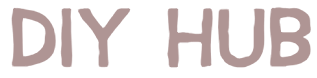What Printer Is Used For Candle Labels?
Candle labels serve an important purpose – they communicate key information about a candle’s scent, ingredients, safety warnings, and branding to customers. Selecting the right printer to produce these labels is an essential decision for any candle maker, Etsy seller, or candle business.
When choosing a printer for candle labels, there are several factors to consider such as print quality, label materials, printing costs, and production volume. The printer needs to be capable of printing on wax, oil, water and heat resistant materials so that the labels withstand the candle making process and heat of the flame.
This guide will provide an overview of the best printer options for candle labels and discuss key criteria to help select the right model. Whether printing at home or using a commercial print service, choosing the optimal printer is vital for creating professional, eye-catching candle labels.
Inkjet Printers
Inkjet printers are commonly used for printing candle labels due to their ability to print in full color and photo quality resolution. Some of the pros of using an inkjet printer for candle labels include:
- High print quality – Inkjet printers can print labels in full color with crisp, clear details and texture.
- Cost effective – Inkjet printers and ink cartridges are generally affordable, especially for home crafters and small businesses.
- Wide format options – Many inkjet printers come in wide format sizes (13″+) which allow printing full 8.5″ x 11″ sheets of labels.
However, there are some downsides to consider as well:
- Ink smudging – Inkjet ink can smudge if the labels get wet. Some inkjet inks are more water resistant than others.
- Slow drying time – The ink takes longer to set compared to other print methods, so roller transport can smear it.
- Refilling ink – You’ll need to regularly refill ink cartridges which increases long term costs.

Overall, inkjet printers provide a versatile, affordable option for full color candle label printing. Models like the Epson ColorWorks CW-C4000 (https://tcsdigitalsolutions.com/best-printer-for-candle-labels/) are optimized for high quality labels and photos.
Laser Printers
Laser printers are another popular option for printing candle labels. Here are some pros and cons of using a laser printer for candle labels:
Pros:
- Laser printers print with a very high quality and sharpness, resulting in professional looking label designs.
- They allow printing on standard office paper, which can be less expensive than specialized label sheets.
- Most laser printers have decent print speeds, allowing high volume label printing.
Cons:
- The high heat of laser printers can cause label adhesives to melt, damaging the printer.
- Ink does not absorb well into glossy/coated label materials typically used for candles.
- Small laser printer models may struggle with printing full bleed designs on label sheets.
- Higher upfront costs than inkjet printers.
When choosing a laser printer for candle making, look for models that can safely handle coated label materials like the Brother HL-L2395DW or HP LaserJet Pro M118dw [1]. Be prepared to test different label sheets to find one with an adhesive that doesn’t melt or damage the fuser.
[1] https://tcsdigitalsolutions.com/best-printer-for-candle-labels/
Thermal Printers
Thermal printers are a popular choice for printing candle labels due to their durability and ability to print on special heat-resistant materials (1). They use a heating element to print on thermal paper or heat-sensitive labels, making them well-suited for candles and other heat-generating products.
Some of the pros of using a thermal printer for candle labels include:
- Heat resistance – Thermal paper and labels are coated to withstand heat, which is perfect for candles (2).
- Durability – Printed images and text don’t smudge or fade easily.
- Cost-effective – Thermal printers and supplies tend to cost less than other printer types.
- Compact size – Many thermal printers are quite small and portable.
Some potential downsides to consider include:
- Limited graphics capabilities – Thermal printers usually only print in black and white, with less ability for complex graphics or color images.
- Supplies only available through vendor – You must buy thermal paper and labels from the printer manufacturer.
- Requires special supplies – Only thermal paper or heat-resistant labels can be used.
Overall, thermal printers provide a durable and affordable option for candle makers to create customized labels that withstand melting wax (1, 2). Their heat-resistant capabilities make them a smart choice over standard inkjet or laser printers.
(1) https://tcsdigitalsolutions.com/best-printer-for-candle-labels/
(2) https://www.amazon.com/candle-label-printer/s?k=candle+label+printer
Offset Printers
Offset printers are commonly used for printing high-quality candle labels in large quantities (EnvironPrint, 2022). Offset printing involves transferring ink from plates to a rubber blanket and then onto the substrate, producing crisp details and vibrant colors (Jukebox Print, 2022).
Some of the pros of using offset printing for candle labels include:
- Excellent print quality – Offset printing can print fine details and gradients beautifully.
- Cost-effective for large runs – The initial setup costs are high but the per-unit costs are very low for large print runs.
- Wide variety of substrates – Offset printers can print on various materials like paper, plastic, metalized films, etc.
- Durable prints – The ink bonds strongly with the substrate resulting in labels that resist fading, chipping or cracking.
Some of the cons include:
- High setup costs – The printing plates and press setup can be expensive.
- Not ideal for short runs – Offset printing is cost-prohibitive for small batches of labels.
- Ink limitations – Only specific ink formulations can be used.
- Complex process – Operating offset presses requires technical expertise.
Overall, offset printing produces the highest quality candle labels suitable for selling premium candles. It is the ideal choice for repeatedly printing large quantities of labels over long durations (Noissue, 2022).
Flexographic Printers
Flexographic printing is a common process used for printing candle labels. Some of the pros of using flexographic printing for candle labels include:
- Ability to print on a wide variety of materials – flexographic printing works well on glossy and matte papers, films, foils, and other materials commonly used for candle labels.
- Cost-effective for medium to long runs – the flexographic printing process has low setup costs, so it becomes economically viable for print runs of 1,000 labels or more.
- High print quality – modern flexographic presses can produce images and type with excellent detail and clarity.
Some potential cons to consider include:
- Short runs can be expensive – the setup costs mean flexographic printing is less ideal for very small quantity label runs under 1,000 units.
- Limited color options – most flexographic presses print using process colors, making precise Pantone matching difficult.
- Requires experienced pre-press – plates need to be created carefully to achieve best print results.
Overall, flexographic printing is a great option for candle companies printing longer runs of labels at high quality on versatile label stocks. It may not be the most economical choice for small candle businesses needing less than 1,000 labels.
Factors to Consider
When selecting a printer for candle labels, there are a few key factors to consider:
Label Material
Candle labels need to withstand high temperatures, so the label material is crucial. Polyester and vinyl label materials tend to work best, as they can resist temperatures over 400°F. Avoid paper labels, which can burn or scorch (https://www.bluelabelpackaging.com/blog/4-key-candle-label-considerations/). Polyester offers the most durability.
Image Quality
For professional, retail-ready candle labels, opt for a high resolution printer that can produce images and text with excellent clarity, sharpness and color accuracy. Thermal and inkjet printers generally provide better image quality than laser printers (https://www.youtube.com/watch?v=84jYfAPExcQ).
Production Volume
Consider your business’s production volume needs. For lower volume label printing (under 1,000 labels), inkjet and laser printers often suffice. For mid to high production volumes, thermal transfer and flexographic printing tend to be more time and cost efficient (https://ctmlabelingsystems.com/labeling/candle-label-requirements-guidelines-and-best-practices/).
Recommendations
When choosing a printer for candle labels, consider your budget, print quality needs, and production volume. Here are some top recommendations for different needs:
For professional, high-volume printing, the Epson ColorWorks CW-C4000 is an excellent choice. This industrial inkjet printer delivers professional-quality, full-color prints at speeds up to 103 feet per minute. It’s a workhorse printer built for high-volume print jobs.
For small businesses on a budget, the Epson ColorWorks C6000 provides reasonably fast print speeds up to 16.5 pages per minute and quality color output at an affordable price point.
For basic black and white label printing, a laser printer like the Brother HL-L2350DW can efficiently print crisp, clear text on labels. Lasers offer very low cost per page.
For on-demand printing at home, the Canon PIXMA G4210 is a wireless all-in-one inkjet with the flexibility to print high-quality labels as needed. It’s a great choice for Etsy sellers and crafters.
Always test sample labels before large print jobs to ensure the printer can handle the label material and provide the print quality needed. Pay attention to print resolution, ink/toner durability, and printer connectivity when selecting the best model for your needs.
Printing Tips
When printing candle labels, there are some design, ink, and printer setting considerations to keep in mind for professional results:
Design: Choose a simple, clean design with enough white space so the text is easy to read. Avoid tiny text or ornate fonts. The design should be high resolution (at least 300 dpi). Leave room on the label for warning symbols or other legally required text. Consider glossy/matte finishes for visual interest.
Ink: Opt for pigment-based ink rather than dye-based, as it is more fade resistant. Use ink specifically formulated for the printer type to avoid clogs or jams. For wax resistance, choose an ink formulated to bond to non-porous surfaces like the glass jars candles are often sold in. Laser printers work well since the ink bonds to the label material when heated during printing.
Settings: For inkjet printers, choose the highest print quality setting. Select heavyweight, glossy, or premium label paper to handle wax, moisture, and frequent handling. Feed labels one sheet at a time to prevent jams. Consider using printable label sheets instead of rolls for more control over alignment. Allow printed labels to dry fully before applying to avoid smudging.[1]
Conclusion
In summary, the type of printer used for candle labels depends primarily on your specific needs and printing requirements. Inkjet printers work well for printing small batches and offer vivid color printing. Laser printers are fast, efficient, and economical for medium to large print runs. Thermal printers allow printing directly onto wax paper. Offset and flexographic printing are best for mass production.
Key factors to consider are print quality, cost effectiveness, production volume, and versatility. Recommended printers for candle labels include professional photo inkjets, laser printers, and thermal wax transfer printers designed for candle making. Proper label preparation, utilizing label sheets, setting printer settings, and allowing adequate drying time are useful tips for successful printing.
By understanding the different printer types and considering your unique needs, you can determine the optimal printer for printing your candle labels with beautiful, professional results.